Heroku to AWS Migration: Complete Guide for a Seamless Transition
Feeling overwhelmed by the complexities of migrating your application from Heroku to AWS? You're not alone. Many organizations face challenges like infrastructure management, scaling, and data transfer during this process. Migrating from a PaaS like Heroku to an IaaS like AWS provides many benefits including but not limited to more control, scalability, and cost efficiency. However, this migration comes with different challenges, especially the technical expertise required for a smooth migration. Let's break down these challenges and discuss different strategies for this migration and present the seamless option.

Morgan Perry
September 22, 2024 · 7 min read
Let’s start by understanding what challenges you should expect when migrating from Heroku to AWS.
#Challenges and Limitations of Heroku to AWS Migration
#1. Technical Challenges
Compatibility issues between Heroku and AWS services
Migrating from Heroku to AWS often exposes differences in how services are structured. Heroku abstracts much infrastructure management, while AWS offers more granular control. This shift can lead to compatibility issues, particularly in the way databases, networking, and auto-scaling are handled. Adapting your application to AWS services like EC2, RDS, and S3 may require configuration changes or code refactoring.
Data transfer complexities
Migrating data between Heroku and AWS presents another challenge, especially when dealing with large databases or sensitive information. Ensuring data integrity during the transfer is critical, and it often requires careful planning to prevent data loss or downtime. Transferring data in real-time while keeping services live further complicates this process, making choosing the right migration tools and strategies essential.
#2. Financial Constraints
High costs of migration
The cost of migrating to AWS from Heroku can escalate quickly, particularly if you underestimate infrastructure needs or miscalculate data transfer costs. AWS's pay-as-you-go model provides flexibility, but without careful budgeting, costs can spiral due to underutilized services or unexpected scaling requirements.
Budgeting for unexpected expenses
Beyond the initial setup and data transfer, there are hidden expenses such as load balancing, traffic management, and monitoring, all of which add to the migration cost. Companies must allocate resources for unforeseen costs to avoid budget overruns during the migration.
#3. Resource and Expertise Requirements
Need for skilled AWS personnel
Migrating from a fully managed platform like Heroku to AWS, which demands deeper knowledge of infrastructure, requires skilled AWS experts. Teams need to be well-versed in AWS services, network security, and automation tools to ensure a smooth migration process. Naturally, this level of expertise comes at a cost. According to Whizlabs, cloud migration specialists (with the required experience) typically charge between $90 to $200 per hour. On-demand specialists, especially for complex projects, may charge as high as $250 per hour.
Time-consuming processes
Even with skilled personnel, the migration process can be time-intensive. Setting up AWS environments, reconfiguring services, and thoroughly testing can significantly increase project timelines, especially if unexpected technical hurdles arise.
#4. Maintaining User Experience
Ensuring minimal downtime
One of the biggest risks during migration is downtime. Careful planning and execution are required to ensure that users experience minimal disruption. Techniques like phased migrations and automated rollbacks are crucial to maintaining availability during the transition.
Preserving application performance
As your application moves to a new platform, maintaining performance consistency is critical. AWS’s infrastructure can introduce new performance bottlenecks if not optimized correctly. Load testing and continuous monitoring should be implemented early to identify and resolve performance issues before they affect the user experience.
#What are the Best Options for Heroku to AWS Migration?
Option 1: Using DevOps Automation Solutions
DevOps automation tools like Qovery provide a streamlined solution for Heroku to AWS migrations. These platforms are designed to reduce the complexity of infrastructure management by automating deployment, scaling, and maintenance tasks. Qovery's AI Migration Assistant takes this a step further by automating the entire migration process. It intelligently assesses your PaaS environment, maps applications and databases to AWS services, and generates the necessary infrastructure configurations automatically. With minimal manual intervention, Qovery’s AI reduces migration time and effort, making the process seamless and highly efficient. This powerful assistant ensures that businesses can quickly move to AWS without needing large in-house teams or expensive consultants.
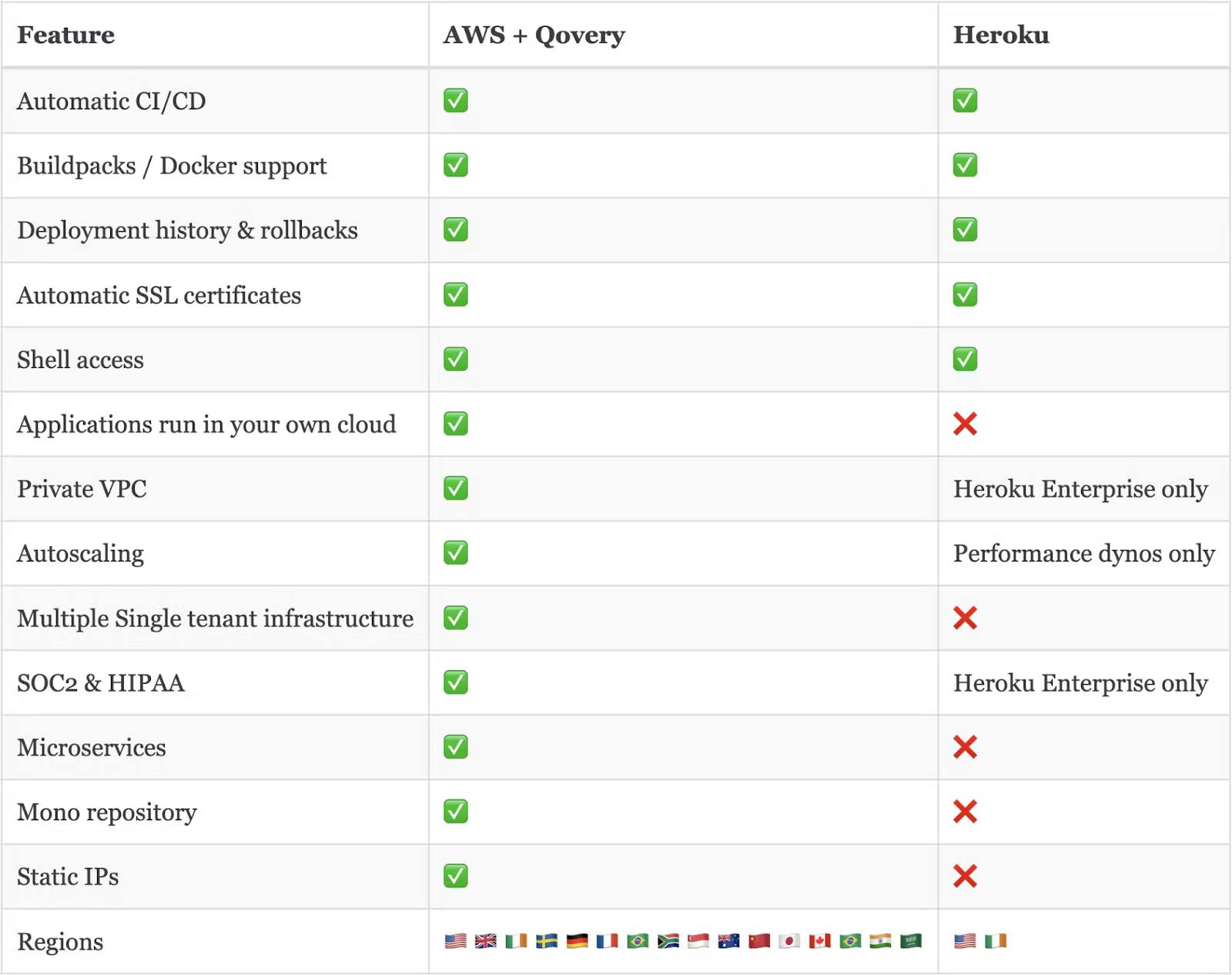
Option 2: In-House Migration with Internal Experts
In-house migration offers complete control over the entire process. Your internal team, familiar with the current infrastructure and application architecture, can tailor the migration plan precisely to your needs. This option ensures that your team has deep insights into every configuration detail, but it comes with a cost. The in-house approach is resource-intensive, both in terms of time and manpower, and can quickly become expensive, especially if your team lacks specific AWS expertise.
Option 3: Hiring Consultants/Freelancers
Another route is to bring in consultants or freelancers who specialize in cloud migrations. This approach can speed up the process by leveraging their experience in handling similar migrations, allowing for faster implementation. However, consultants often come with a high price tag, and relying on external expertise isn’t always sustainable long term. Once the migration is complete, you may need continuous support or face difficulties managing the infrastructure on your own.
#How Qovery Simplifies and Speeds Up the Heroku to AWS Migration
Qovery provides an intuitive platform that abstracts the complexities of AWS, enabling seamless application deployments. By automating infrastructure tasks, Qovery ensures that your migration from Heroku to AWS is smooth and hassle-free. This automation not only reduces the potential for human error but also accelerates the migration timeline, ensuring minimal downtime and disruption. Now let’s go through some of the features of Qovery that make this migration successful.
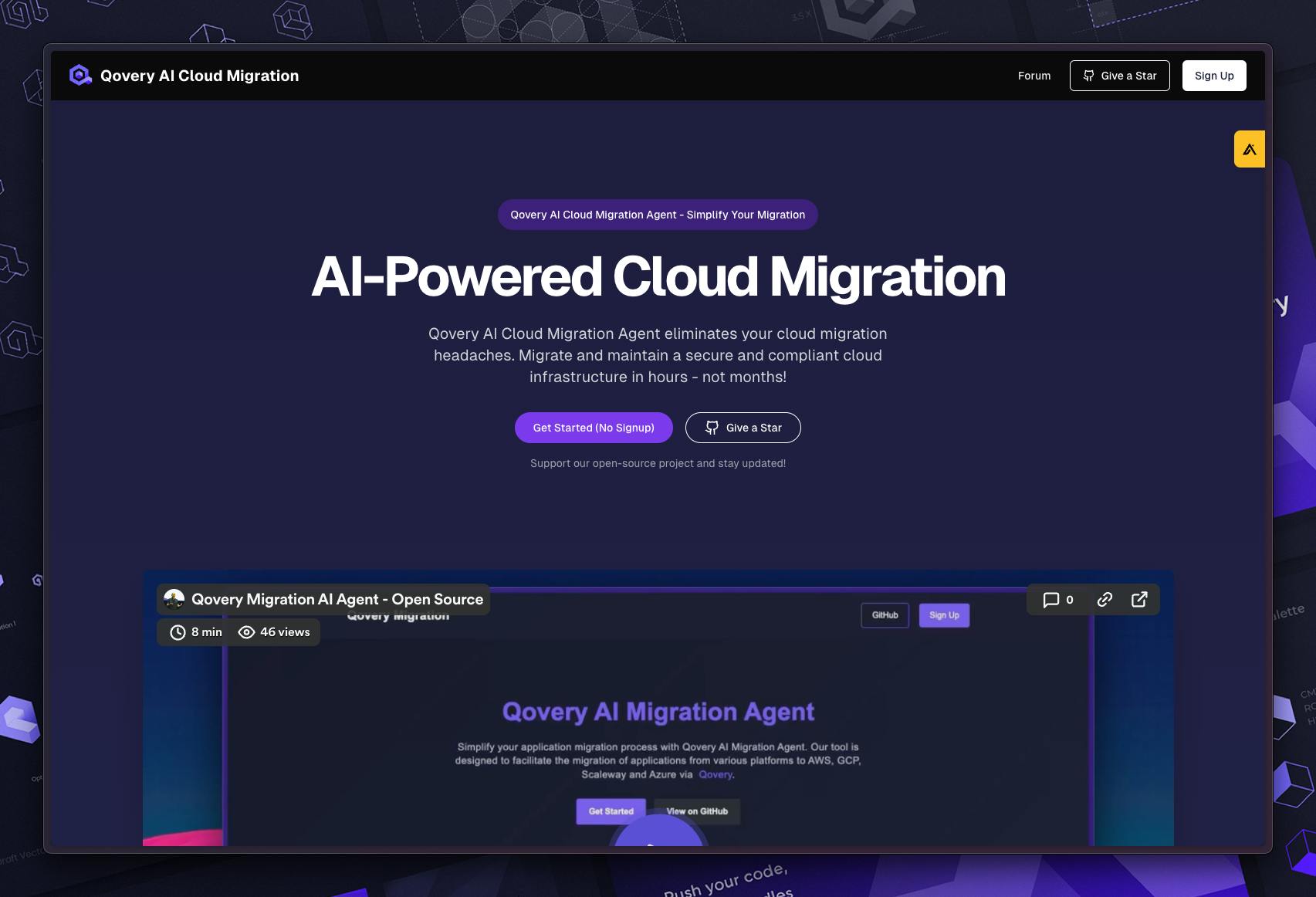
#Key Features
Automatic CI/CD integration: Qovery integrates seamlessly with existing CI/CD pipelines for automated deployments, reducing manual intervention.
Deployment history & rollbacks: Qovery tracks all deployments, allowing easy rollbacks to previous versions if necessary.
Autoscaling: Qovery automatically scales resources based on application requirements, optimizing costs.
Compliance (SOC 2, HIPAA): Qovery adheres to industry-standard security and compliance certifications for data protection.
DevOps AI Agent for Migration: Qovery's AI-powered migration assistant analyzes your Heroku application, automates configuration mapping, and recommends optimal AWS resources, further accelerating the migration process.
#The Qovery Migration Process: a step-by-step guide with our AI Cloud Migration Agent

#1. Download the Project Locally
- Access the Code: Visit our GitHub repository to download the DevOps AI Agent.
- Run Locally: Follow the instructions in the repository to set up the AI Agent on your local machine.
- Customize: Adapt the tool to meet your specific needs or contribute to its development.
#2. Use the Web Interface
- Online Migration: Visit migrate.qovery.com to use the AI Agent through a user-friendly web interface.
- No Installation Required: Start your migration process without any local setup.
- Guided Process: The web interface provides step-by-step guidance to ensure a smooth migration.
#Result
Once you have executed the process via the web interface or locally, you should see a final result with multiple Terraform, Dockerfile, and markdown files like this:
output-gen/
├── cost_estimation_report.md
├── Dockerfile*
├── main.tf
├── README.md
└── variables.tfSo you can review them and ultimately execute them to run the migration process.
#Demo Video
To see the DevOps AI Agent and Qovery in action, watch our demo video:
In the video, we walk you through:
- How the AI Agent Works: A detailed explanation of the migration process.
- Live Demonstration: Watch as we migrate a sample application from Heroku to AWS using Qovery.
#Key Benefits
Qovery DevOps AI Agent automates the migration process, addressing the challenges that companies face when moving away from PaaS platforms. When combined with Qovery, it offers a Heroku-like experience on top of your preferred cloud provider, ensuring you don't have to sacrifice usability for functionality.
- Time Savings: Reduce migration time from weeks to days.
- Cost Efficiency: Eliminate the need for expensive consulting services.
- Cost Estimation: Qovery Migration AI Agent does estimate your infrastructure costs after migration.
- Ease of Use: Maintain a PaaS-like experience with Qovery's intuitive interface.
- Multi-Cloud Support: Choose between AWS, GCP, Azure, and Scaleway based on your needs.
- Open-Source: Freely available for anyone to use and contribute to.
#Successful Migration Case Studies
#Spayr
Spayr completed their Heroku to AWS migration using Qovery in merely one week. The entire application portfolio, including API and dashboard, was up and running within four days. Qovery's platform helped Spayr gain more control over their deployments, eliminating the limitations they experienced with Heroku’s Buildpacks. The migration allowed Spayr to improve their developer experience and handle user spikes more efficiently. Details of this case study can be found here.
#Papershift
Papershift completed its migration to AWS with Qovery smoothly and without any hiccups at all. They set up a new EKS cluster with m5.xlarge instances (4 CPU, 16GB RAM). The autoscaling features provided by Qovery gave Papershift improved control over their infrastructure, while preview environments enhanced their development process. Engineers and QA teams now collaborate more effectively with automatic pull request deployments, and the entire infrastructure is managed in one place at a lower cost. Full details of the case study can be found here.
#Conclusion
Don't let the challenges of Heroku to AWS migration hold your application back. With Qovery's intuitive platform especially its AI migration agent, you can unleash the power of AWS without the headaches. Qovery simplifies the complex Heroku to AWS migration process and its automation saves time, reduces costs, and ensures seamless infrastructure management. Organizations can efficiently manage AWS infrastructure with a Heroku-like experience using Qovery. You can try Qovery now for free!
Your Favorite DevOps Automation Platform
Qovery is a DevOps Automation Platform Helping 200+ Organizations To Ship Faster and Eliminate DevOps Hiring Needs,
Try it out now!

Your Favorite DevOps Automation Platform
Qovery is a DevOps Automation Platform Helping 200+ Organizations To Ship Faster and Eliminate DevOps Hiring Needs,
Try it out now!



