Choosing the Right Cloud Model: IaaS, PaaS, or SaaS?
Explore IaaS, PaaS, and SaaS cloud models to accelerate your shipping. This guide defines each, compares their benefits and drawbacks, and introduces a modern approach to get IaaS power with PaaS simplicity.

Mélanie Dallé
August 15, 2025 · 8 min read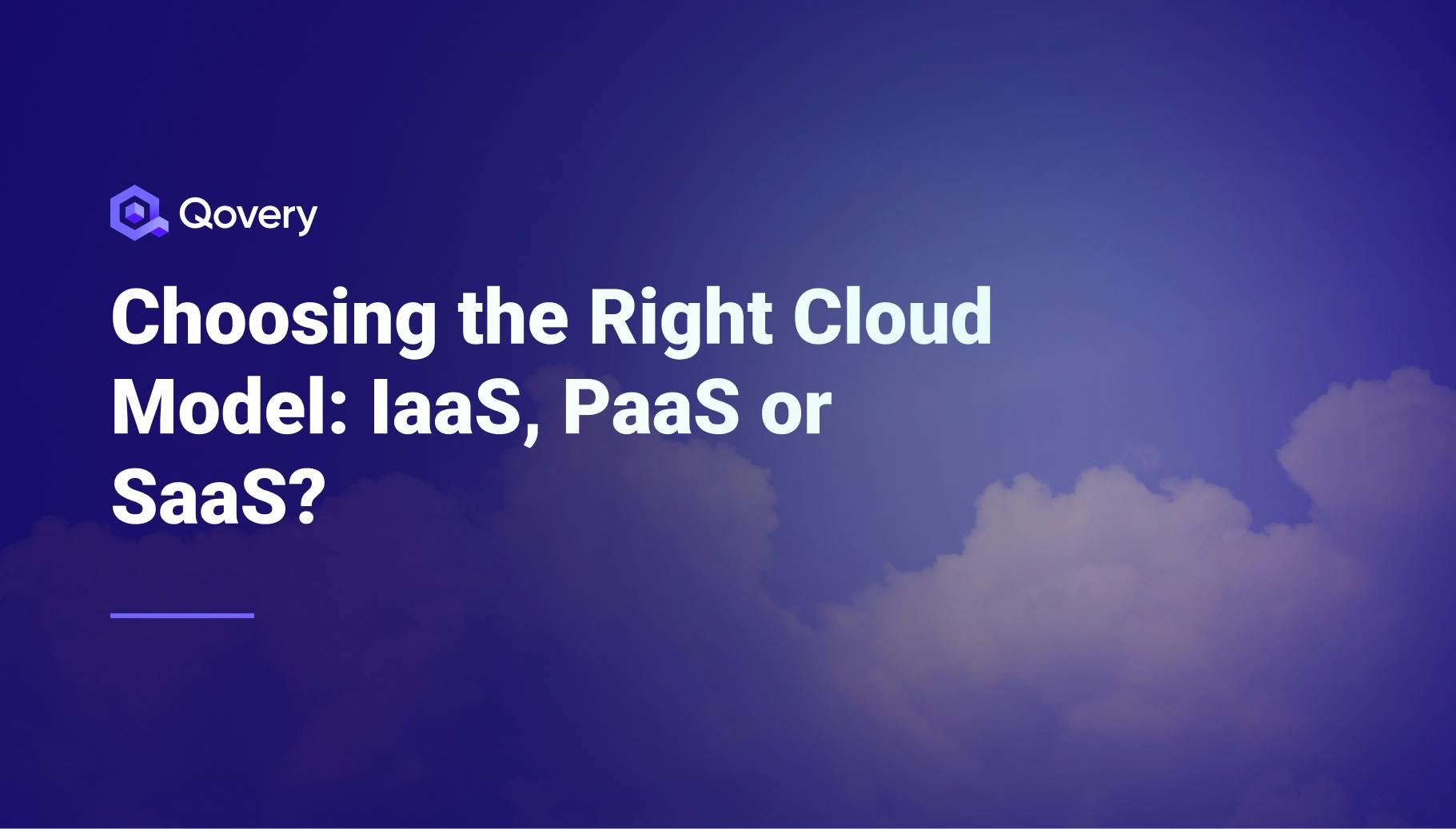
#Key Points:
- IaaS, PaaS, and SaaS are distinct cloud models defined by the level of management responsibility. IaaS offers the most control but requires the most management, PaaS abstracts infrastructure so developers can focus on code, and SaaS is a ready-to-use software solution.
- Choosing the right model depends on business needs. Factors like required control, team expertise, development speed, and budget are crucial in deciding whether to use IaaS, PaaS, or SaaS.
- Modern platforms are bridging the gap between IaaS and PaaS. They offer the flexibility and control of IaaS by running on a customer's own cloud account, while providing the developer-friendly simplicity and automation of a PaaS.
- These platforms, like Qovery, simplify complex migrations and empower teams. They automate the provisioning and management of infrastructure, making it easier to migrate from existing PaaS solutions to more powerful IaaS setups and enabling faster delivery.
In the relentless push to ship faster and innovate, development teams face a critical choice: how to manage their cloud infrastructure. For decades, companies were saddled with managing everything from physical servers to operating systems; a costly, time-consuming barrier to innovation.
The cloud changed all that, but the options can be confusing. From the bare-bones control of IaaS to the ready-to-use convenience of SaaS, the landscape is defined by three key service models. Understanding their differences is no longer just a technical exercise; it's a strategic decision that impacts your business's agility, costs, and ultimate success.
This article will break down each model, highlight their pros and cons, and introduce a modern approach that gives you the best of both worlds
#What is IaaS: Infrastructure as a Service?
IaaS is the most fundamental and flexible cloud computing service model. It provides virtualized computing resources over the internet, including virtual machines, storage, and networking. With IaaS, you essentially rent the core infrastructure from a cloud provider (like AWS, Google Cloud, or Azure), but you are responsible for managing everything on top of it, including the operating system, middleware, runtime, and applications. Think of it as a blank canvas where you have full control to build your environment from the ground up.
Pros:
- Maximum Control & Flexibility: You have complete control over the underlying infrastructure, allowing you to customize your stack to meet specific performance, security, and compliance requirements.
- Scalability: IaaS allows you to easily scale resources up or down based on demand, giving you the power to handle traffic spikes and growth without over-provisioning hardware.
- Cost-Effectiveness: You only pay for the infrastructure you use, which can be more cost-effective than investing in and maintaining physical hardware.
- No Hardware Maintenance: The cloud provider handles the physical hardware, data centers, and network infrastructure, freeing you from capital expenditure and physical maintenance.
Cons:
- Increased Management Overhead: Managing the operating systems, patches, and security configurations requires significant in-house expertise and dedicated operational effort.
- Complexity: The high degree of control means a steep learning curve. Setting up and managing the full stack can be complex and time-consuming for development teams.
- Slower Time to Market: The need to provision and configure all layers of the stack can slow down the development and deployment process, impacting delivery speed.
Use Cases:
- Lift-and-shift Migrations: Companies migrating existing on-premise applications to the cloud often find IaaS to be the most direct path, as it closely mirrors a traditional data center environment.
- Custom Infrastructure Needs: Organizations with unique performance or security requirements that a more opinionated platform cannot meet.
- Big Data & HPC: High-performance computing and big data analytics often require direct control over the underlying infrastructure to optimize performance.
#PaaS: Platform as a Service
PaaS provides a managed environment for developers to build, run, and manage applications without the complexity of managing the underlying infrastructure. The cloud provider handles the operating system, server software, database management, and network infrastructure. Developers simply focus on writing and deploying their code. It’s like a fully equipped workshop where all the tools are already laid out—you just bring your project.
Pros:
- Rapid Development & Deployment: Developers are freed from infrastructure management, allowing them to focus on code and features, which significantly accelerates the development lifecycle and time to market.
- Simplified Management: The provider handles maintenance, patching, and security, reducing operational burden and allowing smaller teams to do more.
- Increased Collaboration: PaaS platforms often include built-in tools for collaboration, version control, and team management.
- Scalability: PaaS platforms are designed to be highly scalable, automatically handling resource allocation as your application grows.
Cons:
- Less Flexibility & Control: You have less control over the underlying infrastructure and software stack. Custom configurations or specific middleware requirements may not be supported.
- Vendor Lock-in: Migrating an application from one PaaS provider to another can be challenging due to proprietary tools, APIs, and service dependencies.
- Limited Customization: If your application has unique or non-standard requirements, a PaaS solution may be too restrictive.
Use Cases:
- Web Application Development: PaaS is an excellent choice for developing, deploying, and managing web and mobile applications, providing a streamlined process.
- APIs & Microservices: Building and managing microservices and APIs is simplified with PaaS, as it handles the complexities of routing, scaling, and service discovery.
- Startups & SMBs: Companies with small development teams and limited DevOps expertise can use PaaS to get to market quickly and efficiently.
#SaaS: Software as a Service
SaaS is a complete, ready-to-use software solution delivered over the internet on a subscription basis. The cloud provider manages the entire application, including the infrastructure, platform, and software itself. Users simply access the application through a web browser or a mobile app. Examples include Gmail, Salesforce, and Microsoft 365. It’s a finished product you can use immediately, with no installation or management required on your end.
Pros:
- Ease of Use: SaaS applications are ready to use out of the box. There's no installation, maintenance, or configuration for the end-user.
- Low Upfront Cost: SaaS typically operates on a subscription model, eliminating the need for a large initial capital investment in software and hardware.
- Accessibility: Users can access the application from anywhere with an internet connection, on any device.
- Automatic Updates: The provider handles all updates and patches, ensuring users always have the latest version of the software.
Cons:
- Limited Customization: The software is a one-size-fits-all solution, offering limited customization options to meet specific business needs.
- Data Security Concerns: Since the data is stored on a third-party server, some businesses may have compliance or security concerns.
- Dependency on Internet Connection: The application requires a stable internet connection to function.
Use Cases:
- Enterprise Applications: SaaS is widely used for business applications like Customer Relationship Management (CRM), Enterprise Resource Planning (ERP), and Human Resources management.
- Productivity Suites: Tools like Google Workspace and Microsoft 365 are perfect examples of SaaS for everyday business productivity.
- Email & Collaboration: Email services and collaboration tools are prime examples of SaaS that have become ubiquitous.
#IaaS vs PaaS vs SaaS: A Quick Comparison

#Choosing the Right Cloud Model for Your Business
Selecting the right cloud model is a strategic decision that impacts your company's agility, cost, and long-term success. Here are the key factors to consider:
- Level of Control Required: If your application has highly specific security, compliance, or performance requirements that necessitate full control over the operating system and networking, IaaS is likely the best choice.
- Existing Team Expertise: Does your team have the skills to manage servers, operating systems, and networking? If your team is primarily focused on application development, a PaaS model can dramatically increase their efficiency.
- Development Speed Priorities: If your goal is to accelerate the development lifecycle and get products to market as quickly as possible, PaaS offers the lowest friction and fastest path.
- Budget and Operational Costs: While IaaS may seem cheaper upfront, the operational costs of hiring and retaining a dedicated DevOps team can be significant. PaaS often bundles these costs into a single, predictable subscription.
- Compliance and Security Needs: The level of control required for compliance (e.g., specific data residency or security standards) will heavily influence your choice. IaaS gives you the most control to implement these policies yourself, while some PaaS providers offer compliant-ready environments.
#The New Cloud Approach: Get IaaS Power with PaaS Simplicity
Today, many businesses find themselves in a bind. They need the full flexibility and power of IaaS to run modern applications on platforms like Kubernetes, but they also crave the speed and ease of use that a PaaS provides. This is where a new wave of platforms is changing the game. These solutions don't replace your cloud provider; they augment it. They act as a smart automation layer that sits on top of your own IaaS account (like AWS, GCP, or Azure). Instead of manually configuring complex networking or security policies, your developers use a simple, self-service interface to deploy their applications. The result is a 'best of both worlds' scenario: you get the full control and security of IaaS without the high operational overhead.
#Highlighting Qovery's Role in Cloud Migration
This model is also critically important for cloud migration, particularly when moving from existing PaaS solutions to a self-managed IaaS account. Many companies outgrow the constraints of legacy PaaS providers and need to migrate to a more flexible, scalable infrastructure like EKS, GKE, or AKS. This can be a daunting "lift-and-shift" or "replatforming" process.
A DevOps automation solution, such as Qovery, simplifies this transition dramatically. It automates the provisioning of your underlying cloud infrastructure in your own cloud account and provides a unified platform to manage it. This means you can get the benefits of cloud migration from a PaaS to a more robust IaaS setup without the manual, time-consuming effort. The platform handles the complexity of the IAAS migration, turning a complex project into a streamlined, automated process.
#Conclusion: Optimizing Your Cloud Strategy
The choice between IaaS, PaaS, and SaaS is not a simple one-size-fits-all decision. The best option depends on your specific business goals, technical requirements, and team's capabilities. However, as the cloud landscape evolves, the most effective strategies are moving towards solutions that minimize operational overhead while maximizing developer velocity.
By moving towards a platform that manages less of the infrastructure and focuses more on developer empowerment, you can dramatically accelerate your delivery cycles. This allows your team to focus on building features and innovation, not managing servers. The future of cloud computing lies in platforms that provide the power of IaaS with the simplicity of PaaS, enabling you to build faster and smarter.
Ready to accelerate your cloud journey and focus on what matters? Explore how a modern DevOps automation solution, like Qovery, can simplify your cloud infrastructure and empower your team to ship faster.
Your Favorite DevOps Automation Platform
Qovery is a DevOps Automation Platform Helping 200+ Organizations To Ship Faster and Eliminate DevOps Hiring Needs,
Try it out now!

Your Favorite DevOps Automation Platform
Qovery is a DevOps Automation Platform Helping 200+ Organizations To Ship Faster and Eliminate DevOps Hiring Needs,
Try it out now!




.jpg?ixlib=gatsbyFP&auto=compress%2Cformat&fit=max)