Qovery DevOps Copilot in Alpha, AWS Mexico region, Managed control plane for Scaleway clusters
Hello Team,
Check out this week’s changelog for exciting updates and enhancements from our team! 🚀
#Say hello to the Qovery DevOps Copilot
We’re thrilled to introduce the Qovery DevOps Copilot: a smart, AI-powered Agentic assistant designed to supercharge your DevOps workflows.
Currently in Alpha, the Copilot is built to automate repetitive tasks, provide contextual insights, and guide decision-making across your infrastructure where Qovery runs.
🎯 This is an incredible step forward in our vision: to offer a self-service platform that provides an exceptional developer experience, powerful automation, and reduced tooling complexity across the entire application and infrastructure lifecycle... without any deep infrastructure knowledge!
#What your DevOps Copilot can do for you today
Imagine you're a developer, it's Friday afternoon, and you must ensure all development environments are properly managed before the weekend to control costs. Instead of manually checking each environment, you can tell the Copilot:
"Show me all development environments that have been inactive for more than 24 hours, and schedule them to stop at 6 PM today. Also, send a Slack notification to the team about this action."
The Copilot will handle this entire workflow for you, saving time and ensuring nothing is overlooked. By default, the DevOps Copilot is in read-only mode, but its permissions can be completely customised.
Here's what your DevOps Copilot can help you accomplish:
- Scheduling: "Deploy serviceapito staging at 23:00 UTC."
- Reporting: "Generate a weekly usage and deployment summary for project Atlas." or “How many deployments we did on our organization on the last 30 days - can you also tell me the deployment time at 90, 95, 99 percentile for each service?”
- Environment control: "Stop all development environments that have been idle for 4 hours."
- Explain Qovery: "How does the networking layer isolate production and staging?"
- Configuration help: "What does the**CONNECTION_TIMEOUT**field in advanced settings do?"
- Optimization: "Propose Dockerfile tweaks to shrink imagefrontend." or “How can I optimize my deployment time?”
Check out a few examples:
- Generate a report on Qovery usage
- Trigger and queue deployments
ℹ️ Since it is in Alpha, a few improvements and functionalities still need to be implemented. Contact us to get early access and be part of this Alpha phase!
#Choose a dedicated control plane for your Kapsule clusters
Until now, we’ve provided access to the Mutualized control plane for Kapsule clusters, a free option that’s been sufficient for most use cases.
But as our customer base grows, we’ve hit some of its limits, including etcd bottlenecks and control plane response time issues.
You can now upgrade to a Dedicated control plane directly from your Qovery console. This gives you:
- More stability and performance
- Improved scalability for demanding workloads
- Full control, without leaving the Qovery UI
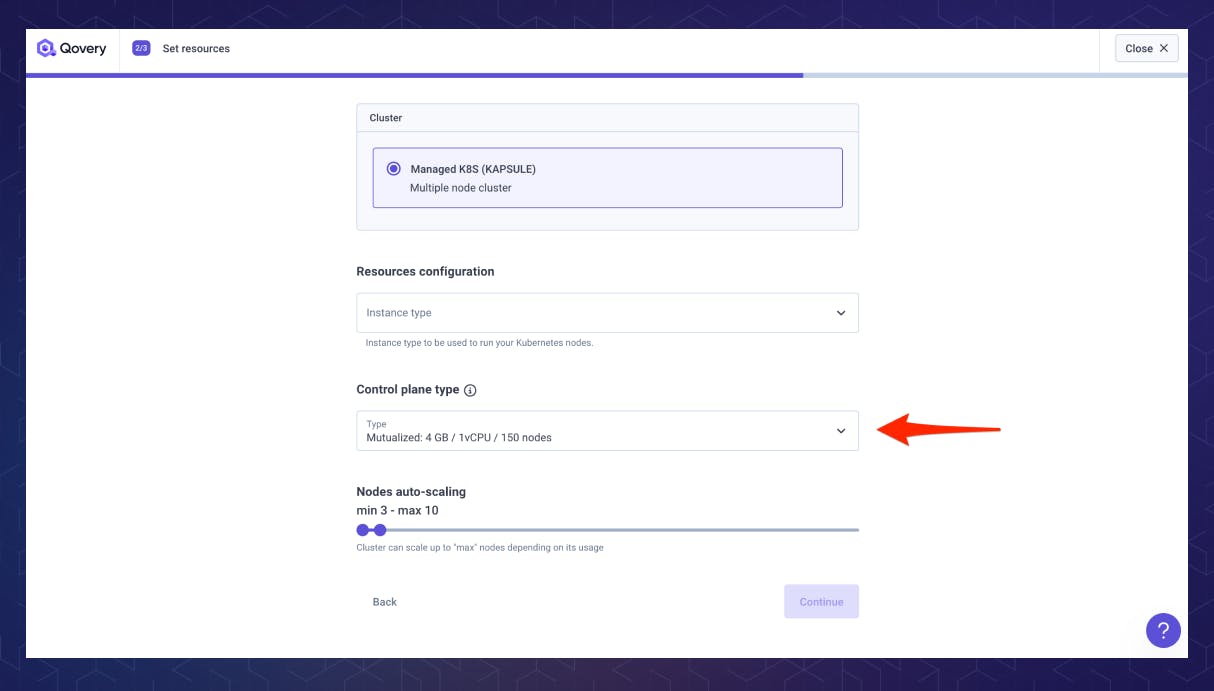
#New AWS region enabled: Mexico (Central)!
AWS has been steadily expanding its global infrastructure, and we’re keeping pace to give you more flexibility based on your application’s traffic needs.
We’re excited to announce that Mexico (Central) is now fully supported by Qovery! 🇲🇽
This new region, announced by AWS earlier this year (official announcement here), is now ready for your deployments, with all Qovery-managed infrastructure running smoothly.
This addition was made following a customer request, and it’s a reminder:
If you need to deploy to a specific region that isn’t supported yet, just reach out to our support team. We’re listening!
More regions. More flexibility. Same great experience.
#Minor Changes:
- Increased PDB maxUnavailable value to 20%: to allow Karpenter to scale down more easily and avoid safelock in a cluster with a considerable number of nodes.
- Replaced Intercom chat with Pylon: we have migrated our support from Intercom to Pylon and we have finally changed the widget chat component used in our front-end application and use Pylon instead.
- Add priorityclass to VPA: to ensure VPA runs smoothly in every condition, a priority class has been assigned to it
For the latest news and upcoming features, remember to check out changelog.qovery.com.
As always, we appreciate your feedback and support.
Happy Deploying!
The Qovery Team 🚀

