Cluster overview, Service uninstall, Cluster credentials management, Revamped network for clusters
Hello Team,
Check out this week’s changelog for exciting updates and enhancements from our team! 🚀
#Cluster Overview: one unified view of your cluster health
Managing infrastructure isn’t just about provisioning and scaling, it’s also about understanding what’s going on (and fast!!).
That’s why we just rolled out Cluster Overview for all customers:
- See node health and capacity at a glance
- Diagnose issues without diving into a metrics soup
- Track Kubernetes version, nodepool limits, and resource usage - in one clean view
It’s part of a bigger effort at Qovery: Making infrastructure not just invisible but legible.
As previously announced, we’re working on Qovery Observability : an all-in-one observability solution integrated directly into the Qovery platform. Cluster Overview is one of the pillars leading up to the full release. Stay tuned.
#Uninstall your services, keep your configuration
Sometimes you want to test a configuration change on a service, like adding storage. You deploy it a few times, and at the end of the day, you want to clean things up and continue tomorrow. Until now, that meant deleting the entire Qovery configuration. Not ideal.
With the new Uninstall feature, you can now delete the remote resource while keeping your Qovery configuration intact.
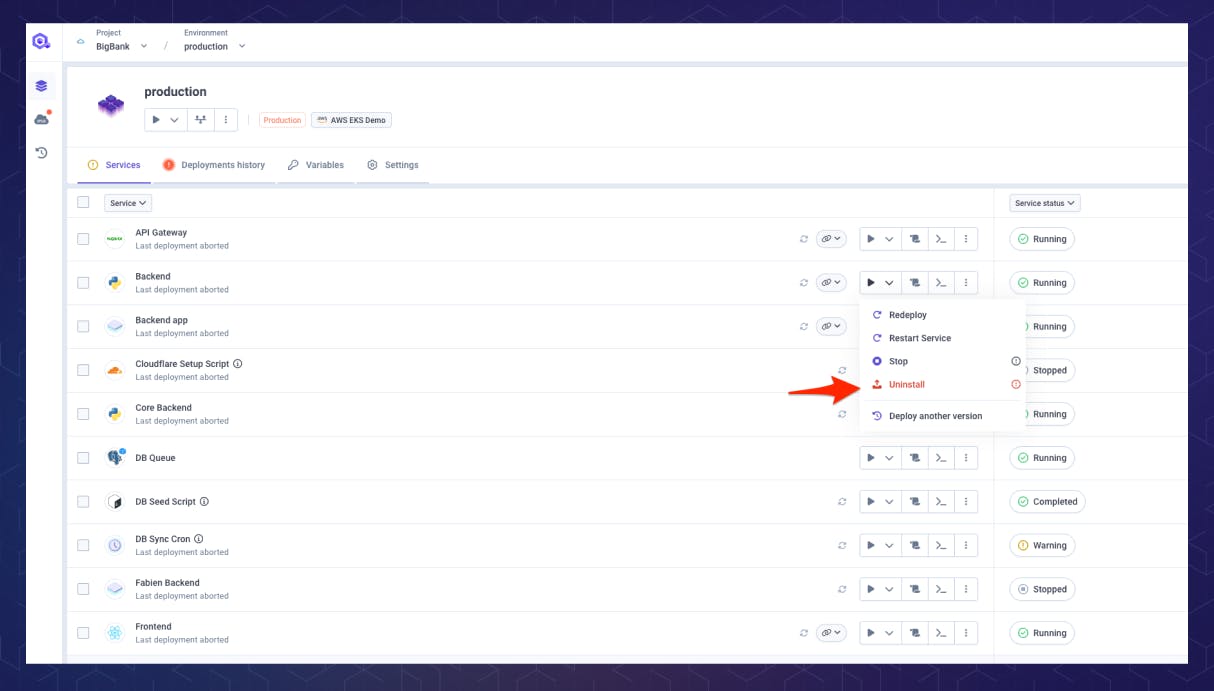
We originally had this in mind for our upcoming Terraform service (yes, soon you’ll be able to deploy resources using Terraform manifests). But it made so much sense that we decided to roll it out for all Qovery services.
#Manage cluster credentials all in one place
We have reviewed the experience with cloud credential management and consolidated all the information in one place. You can now add/edit/delete them in a single page and also see which cluster is using them.
Before, it was impossible or very complicated a have a clear view or to edit an existing cluster credential.
A single view to know which cloud credentials are in use in your organisation 👀
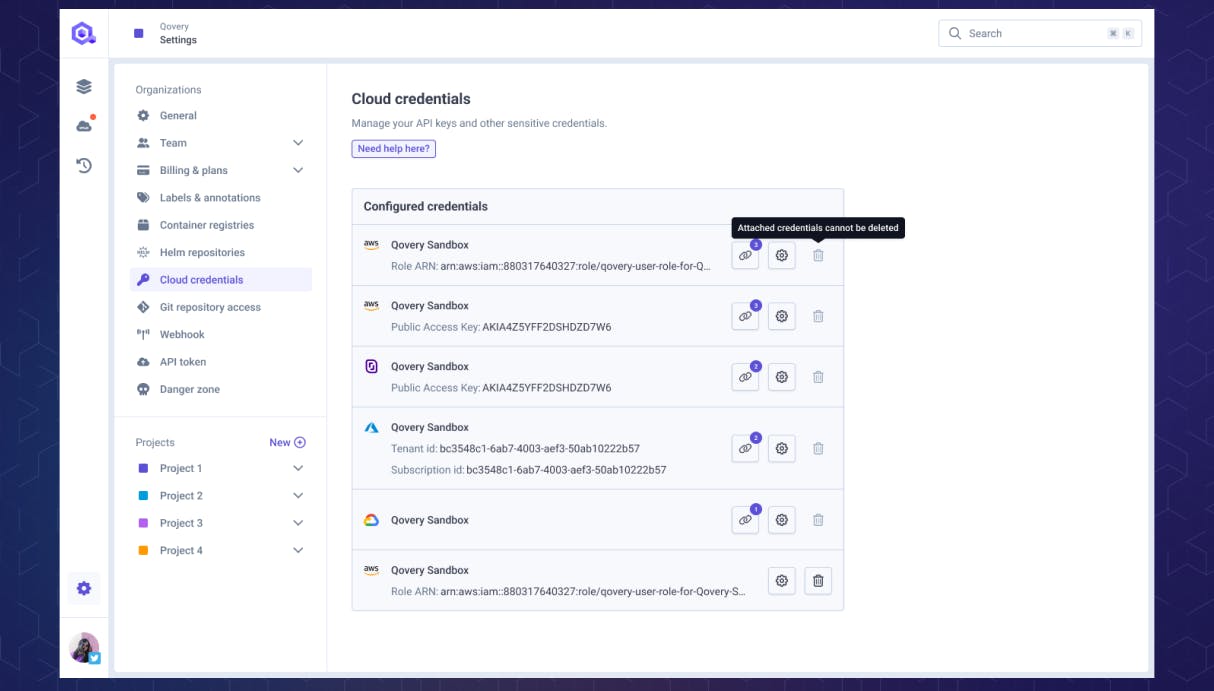
#Revamped Network section for clusters
The former "Features" section was complex and hard to understand; this is why we have renamed it to Network and restructured its layout for better clarity. Here’s what’s new:
- Clearly see how to configure the network part (managed by Qovery or not)
- Clean settings (merge Features with VPC Peering)
- Add more information on what it means to have a cluster managed by Qovery (no k8s skills needed, multi-zones, ..)
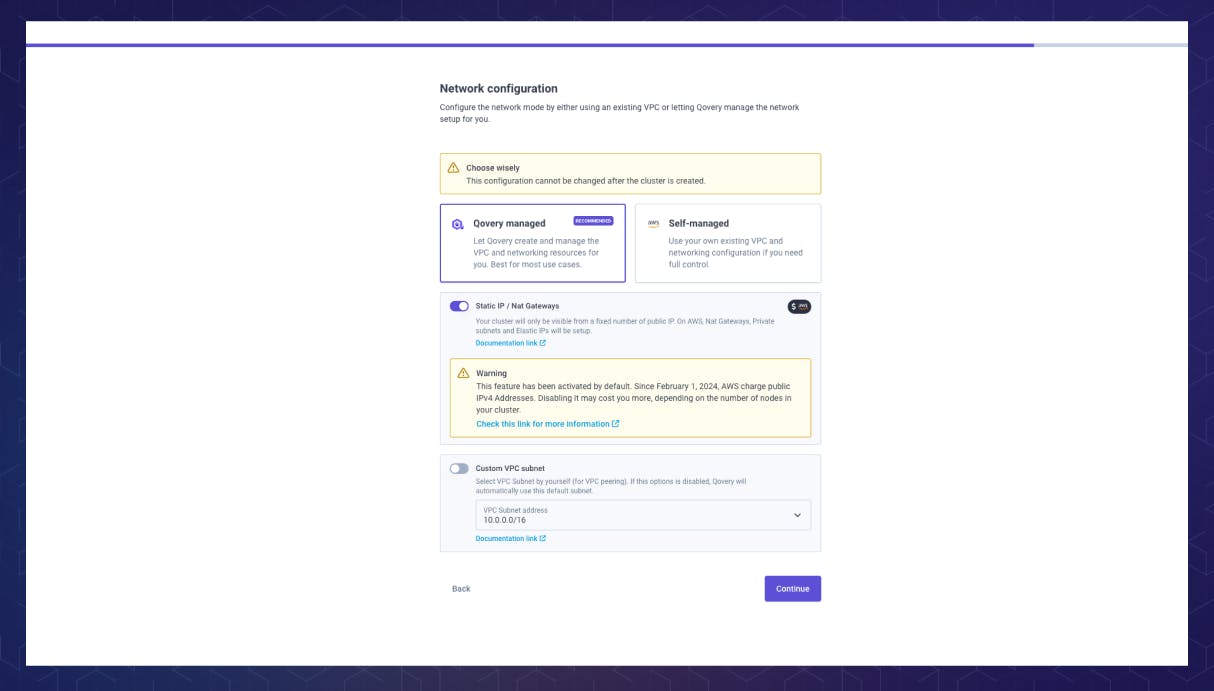
#Minor Changes:
- Improved service statuses: Better loading logic and no more false positives
For the latest news and upcoming features, remember to check out changelog.qovery.com.
As always, we appreciate your feedback and support.
Happy Deploying!
The Qovery Team 🚀

